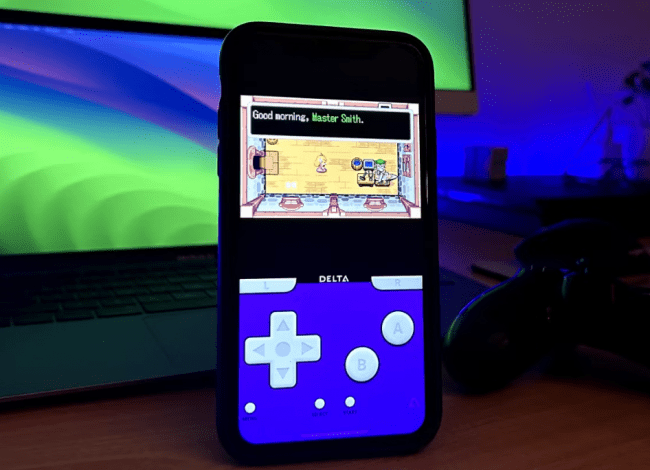Delta is the most popular software on Apple’s software Store; it is a game emulator that allows you to play vintage, retro video games. Delta has been the most popular free software in the software Store since its release a few days ago. People’s obsession with imitating classic games on their iPhones demonstrates the power of nostalgia by bringing back memories of their early years connected to Nintendo’s engrossing titles.
For years, emulator apps were not permitted in the App Store, but Apple has now changed its mind and approved retro game emulators. This modification followed the introduction of third-party app shops for the iPhone and a change in European regulations. Despite the legal concerns around ROMs and the nature of emulation, experts argue that Apple’s choice to permit game emulation on the App Store not only changes gaming but also moves toward a more open future for the iPhone.
What is an emulator for video games?
A piece of hardware or software that simulates or emulates a video game console is called an emulator. The goal is to mimic and equal the original hardware or software’s gaming experience. With the correct ROM or ISO files and an emulator, players may play classic Nintendo, Sega, and Sony PlayStation games on their computer or mobile device. In this manner, individuals who don’t own the actual device can still play games from a retro system. For instance, a smartphone user can play a Super Mario Land ROM by installing a Gameboy emulator. Game emulators have long been the domain of amateur developers. Nintendo and Sony have joined the emulator trend by re-releasing classic systems like PlayStation Classic and NES Classic, built on emulators. In the late 1990s and early 2000s, as more people went online and found a new method to play old-school video games on their computers, the number of emulators increased dramatically.
ROMs: What are they?
To play a game on an emulator, you need a digital copy or the original game file stored in ROM. ROM chips store game data in cartridges. Users download data to obtain ROM files, but ROMs aren’t legal or free, while emulators are.

What is Delta?
Recently, Delta, an iPhone video game emulator, was released on the platform. One of the first iOS apps that Apple has officially approved, it emulates a number of classic Nintendo systems, such as the Nintendo Entertainment System, Nintendo Game Boy, and Nintendo N64. Developer Riley Testut, who previously released the sideloadable GBA4iOS project, is back at it with the emulator app.
Nevertheless, Cupertino took down the unapproved clone from the App Store due to its violation of Apple policies. Meanwhile, sideloading is not necessary when downloading Delta straight from the App Store. Built from the ground up with iOS, Delta incorporates a few helpful iPhone-specific features. In addition to cheat codes, quick saves, and data synchronization between devices via Dropbox or Google Drive, the program supports third-party controllers. Additionally, there is a four-player local multiplayer option.
How is Delta operated?
The Delta app doesn’t include games when downloaded from either the Indian App Store or the Apple App Store (it’s free). This is how most emulation apps work. ROM files can be downloaded via Google Drive, Dropbox, or iTunes file synchronization for use with the emulator.
Retro game titles can be found with ROM files, but downloading them is technically unlawful because many of them are still copyright-protected. Therefore, always choose fan-made, DMCA-free games or convert your existing collection of games into ROM files.
How does playing old-school video games on Delta feel?
Launching the Delta emulator allows immediate gameplay post-ROM download. Delta displays original game artwork upon ROM loading. Its UI automatically categorizes games by compatible systems, aiding user selection across console generations. Each console emulator within Delta, like the Nintendo Game Boy, features a unique controller and skin. Delta also offers downloadable user-created “controller skins” to customize on-screen appearances. The emulator adeptly mimics controller feel, enhancing the gaming experience. Using an iPhone for classic Game Boy gaming feels immersive. While physical controllers remain optimal, touchscreen controls prove effective. iOS’s broad controller support allows existing physical controllers for retro gaming. Delta simplifies game storage and session resumption on iPhone, enhancing convenience.
Both game emulators and ROMs are contentious.
As a Nintendo fan, I enjoy playing retro games with the Delta emulator. Concerns arise due to Nintendo’s copyright actions.
Unauthorized sharing of Nintendo’s copyrighted games, including digital copies, is prohibited to safeguard copyright protection for intellectual property. Some argue ROMs preserve gaming history.